Help Center
Tips
- Operation Quick Guide
- Pi SOLO Selfie
- Pi SOLO AR Planet
- Pi SOLO Wide Angle
- Pi SOLO Panoramas
- Pi SOLO Cramped Space
- How to add a AR theme on the photo?
- How to reframe Little Planet photo and share ?
- How to reframe wide angle photo and share?
- How to take a aftershot?
- How to crop and rotate a photo?
- How to take a great photo at dark ?
- How to set timer to take a photo?
Operation Quick Guide
To Power On
Press and hold the power button for 1 second to turn the Pi SOLO on. Once it’s finished booting up, you will hear a chime, and the light will stop flashing and turns into a solid green.
To Take Photo
To take a photo, tap the power button, you will hear a shutter sound when the photo is taken.
To Take Video
Press and hold the power button for 1 second, to switch to video recording. You will hear a ring. Recording will start with a second ring , when you release the power button. To stop recording, tap the power button.
To Power Off
Press and hold the power button until the light turns off. You will hear a chime when the system shuts down.
Or watch video tutorial: https://youtu.be/j1QRk95MVEM