Help Center
Tips
- Operation Quick Guide
- Pi SOLO Selfie
- Pi SOLO AR Planet
- Pi SOLO Wide Angle
- Pi SOLO Panoramas
- Pi SOLO Cramped Space
- How to add a AR theme on the photo?
- How to reframe Little Planet photo and share ?
- How to reframe wide angle photo and share?
- How to take a aftershot?
- How to crop and rotate a photo?
- How to take a great photo at dark ?
- How to set timer to take a photo?
How to reframe Little Planet photo and share ?
1. Select a photo .
2. Tap “spherical” icon to switch to “little planet” mode.
3. Drag image to adjust it.
4. Tap ”share” icon.
5. Tap ”share screenshot” button.
6. Chose a ratio selection to crop the image.
7. Tap “ok” button.
8. Select an action, for example: Facebook or others to share the image.
(2017-11-14)
Or watch tutoral video https://youtu.be/GdrorQl8COg