Help Center
How to
- (iOS) How to connect Pi SOLO and smartphone by Wi-Fi?
- (Android) How to connect Pi SOLO and smartphone by Wi-Fi?
- How to update firmware of Pi SOLO?
- How to share 360 photos to Facebook? (2017-04-26)
- How to share 360 photos to LINE APP ? (2017-04-26)
- How to save 360 photos? (2017-04-26)
- How to edit the background of 360 photos before sharing? (2017-04-26)
- How to locate the photos you downloaded and view them directly on your phone through the Pi SOLO APP?
- How to set up the phone clip? How to take it off?
How to edit the background of 360 photos before sharing? (2017-04-26)
Please follow these procedures.
- Open Pi SOLO APP.
- Tap one photo in Local or Camera in Gallery.
- Tap [Share] button on the top-right corner.
- Tap [180] button on the bottom-right corner.
- The [Background] tab has been selected. Tap the background effect button.
- Tap [Stamp/Text] tab.
- Tap [select avatar] button, and follow the instructions to import avatar.
- Tap [Timestamp] button to select date.
- Tap [Text] button, and follow the instructions to add text.
Or watch video tutorial
iOS - https://youtu.be/luq-nTTsXJQ
Android - https://youtu.be/HB20EtL_HMs